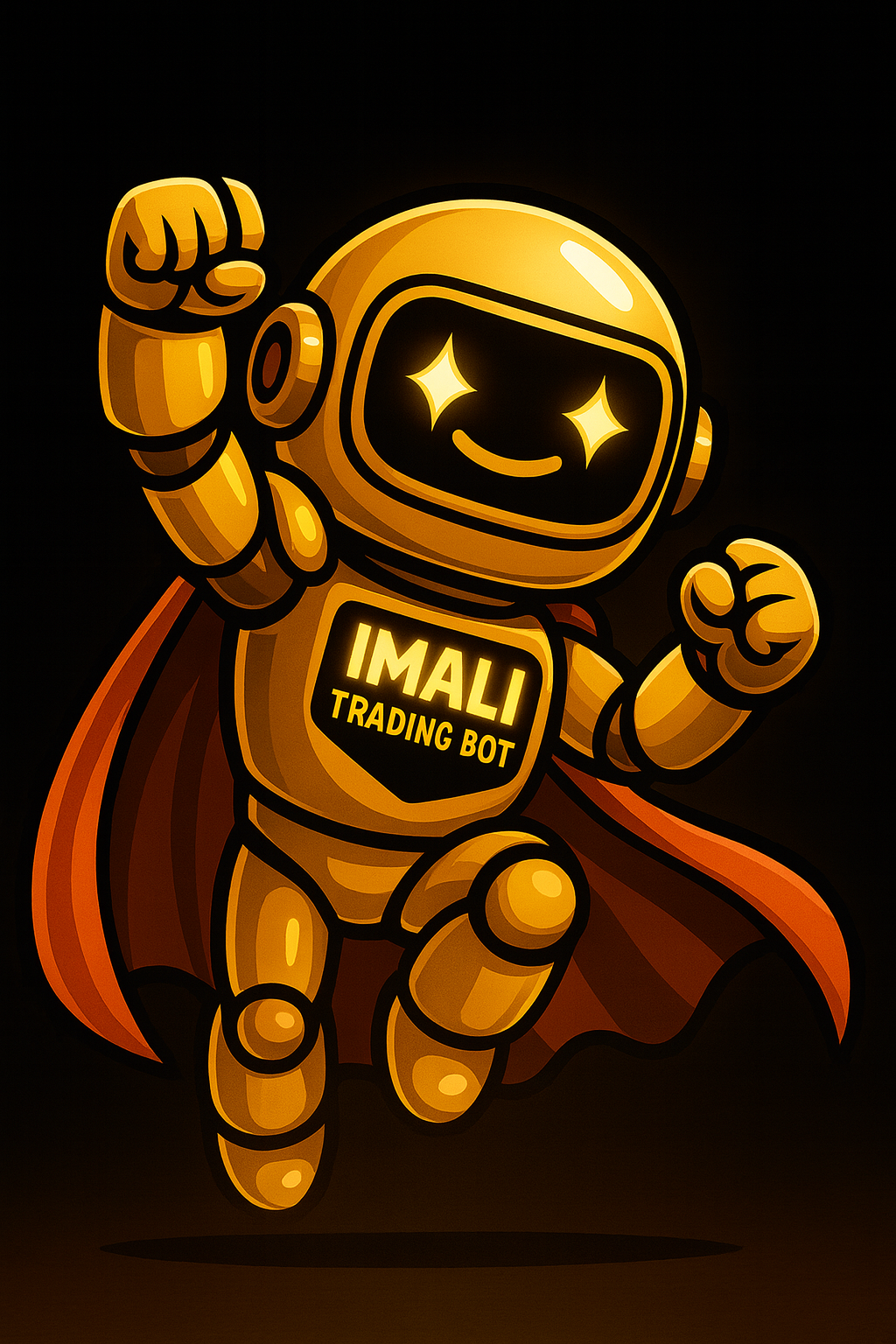Fund Your Account in 5 Minutes
Choose your route — Crypto (CEX or DEX) or Stocks (Alpaca API). All secure, beginner-friendly options.
🏦 CEX Route (OKX) – Fastest
- Open OKX → Assets → Deposit
- Select USDT or USDC
- Choose ERC20 (Ethereum) network
- Send $5 test, then full amount
- Return to app → Dashboard updates balance
Avoid TRC20/BEP20 unless you fully understand the risks.
🔁 DEX Route (Advanced Users)
- Install MetaMask or use WalletConnect
- Add gas: ETH (Ethereum) or MATIC (Polygon)
- On-ramp to wallet (USDT/USDC)
- Swap via official DEX link (IMALI contract)
- Connect wallet → Start trading
Only use verified contracts listed under Supported Chains.
📈 Stocks Route (Alpaca API)
- Go to Alpaca Markets → Create a free account
- Complete quick KYC (name, ID, funding source)
- Fund your Alpaca account via Bank Transfer or Debit Card
- In IMALI Dashboard → Connect Alpaca via API key & secret
- Start live or paper trading stocks with your chosen strategy
Tip: Use Paper Mode first — it simulates trades safely.
⚠️ Common Mistakes
- Wrong network (TRC20/BEP20) → funds stuck
- No gas token in wallet → can’t move funds
- Fake DEX or contract links → scams
- Wrong Alpaca API key permissions → blocked trades