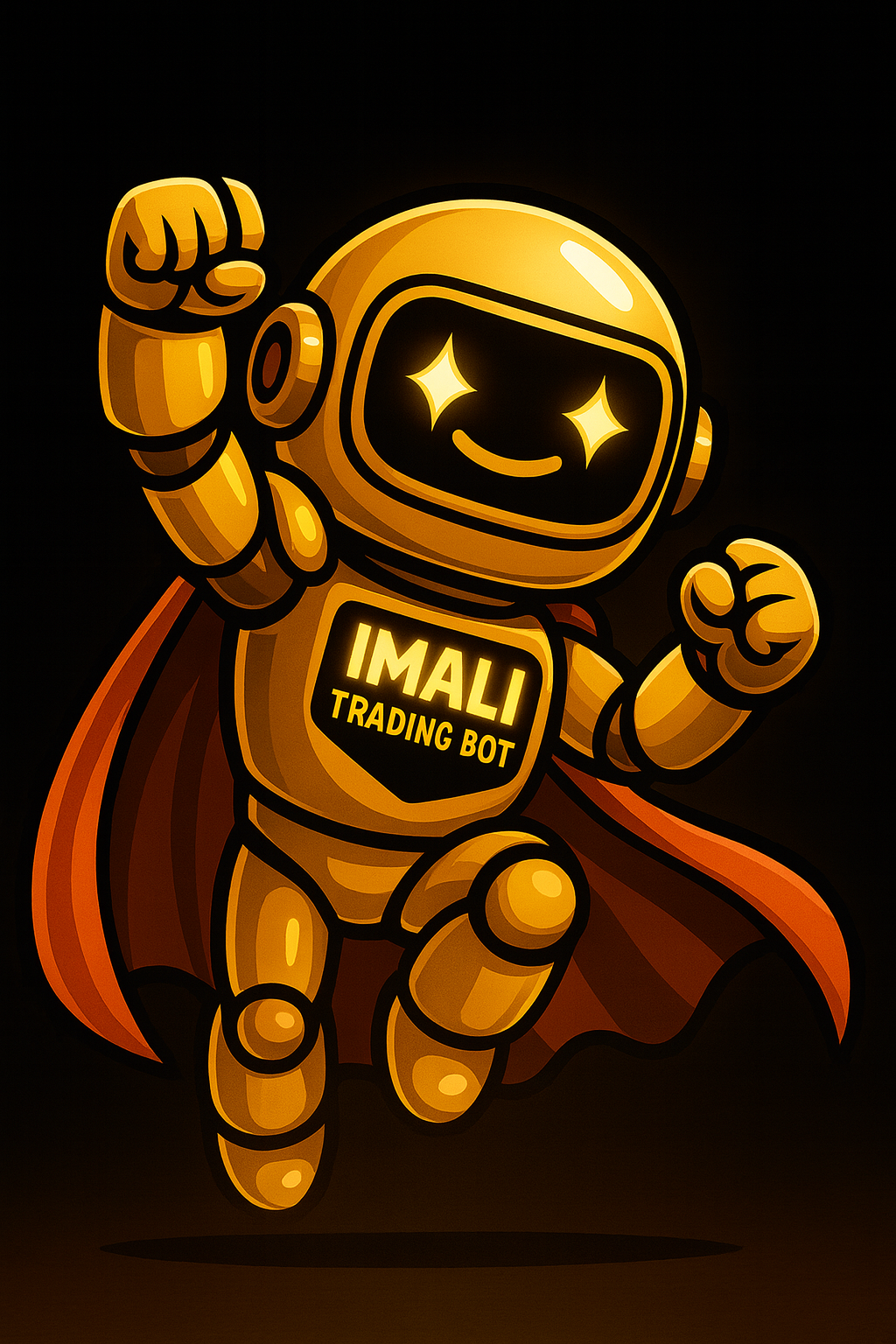MetaMask Wallet Guide
Learn what MetaMask does, how to set it up safely, and how to connect it to IMALI. Demo or Live — the same habits keep you safe.
Level 1: Wallet Setup
Complete the steps to earn XP and unlock pro tools.
- Install MetaMask extension / mobile app
- Write seed phrase on paper (never screenshot)
- Create strong password and enable biometrics
- Connect MetaMask to IMALI (read-only OK)
Connect / Address
Connect MetaMask and copy your public address when needed. Never share your seed phrase.
Add / Switch Network
Quickly add or switch to a popular EVM network.
If switching fails with code 4902, we’ll attempt to add the chain automatically.
What is MetaMask?
MetaMask is a non-custodial crypto wallet and gateway to Web3. You control your keys, connect to dapps, sign transactions, view tokens/NFTs, and manage networks.
Account & Keys
- • Create multiple accounts under one seed phrase.
- • Export private key (rarely needed; protect it like your bank vault key).
- • Hardware wallet support (Ledger/Trezor) for safer signing.
Networks
- • Switch between Ethereum, Polygon, BNB, and more.
- • Add custom RPC endpoints for reliability and speed.
- • Track current chain ID and connected site permissions.
Tokens & NFTs
- • Auto-detect many tokens; add custom tokens by contract address.
- • View NFTs in supported networks and dapps.
- • Approve spending limits safely (know how to revoke).
Dapps & Signatures
- • Connect to DeFi, games, and tools via the injected provider.
- • Sign messages and transactions; inspect what you’re signing.
- • Use read-only connections when testing a new dapp.
Swaps (Optional)
- • Swap within MetaMask or use a DEX; compare fees.
- • Set slippage carefully; higher slippage can be risky.
- • Prefer reputable routers and audited protocols.
Cautionary Notes (Read This!)
- 🔐 Seed Phrase: Write it on paper. Never share. Never type it into a website. No staff will ask for it.
- 🧾 Approvals: Token approvals let dapps spend tokens. Use a revoke tool to remove old/unlimited approvals.
- 🎭 Phishing: Fake sites/support are common. Check URLs, avoid DMs, and use official links.
- 🛰️ RPC Spoofing: Only add networks from trusted docs or inside the app. Malicious RPCs can mislead you.
- 🧪 Test First: Try $1–$5 swaps for new dapps/bridges. Learn fees and flow safely.
- 📉 Volatility: Prices swing; set limits. Keep extra gas on each chain to avoid getting stuck.
Advanced (Optional)
- • Customize gas (max fee, priority) and nonce when needed.
- • Review “Connected Sites” and remove any you don’t use.
- • Reset account / clear activity if UI is out of sync (doesn’t affect funds).
- • Pair a hardware wallet for higher-value accounts.
FAQ
Is MetaMask safe?
It’s non-custodial: you control keys. Safety depends on your habits—protect your seed, verify sites, and use hardware wallets for larger balances.
What’s the difference between address, private key, and seed phrase?
Your address is public. Your private key controls one account. The seed phrase can derive all accounts—protect it above all.
Why do I need gas?
Every action on a chain costs a small fee in the chain’s native token. Keep a buffer to avoid failed or stuck transactions.
MetaMask shows the wrong balance/tx?
Hit refresh, switch networks, or clear activity. If still off, check on a block explorer (Etherscan/Polygonscan) which is the source of truth.